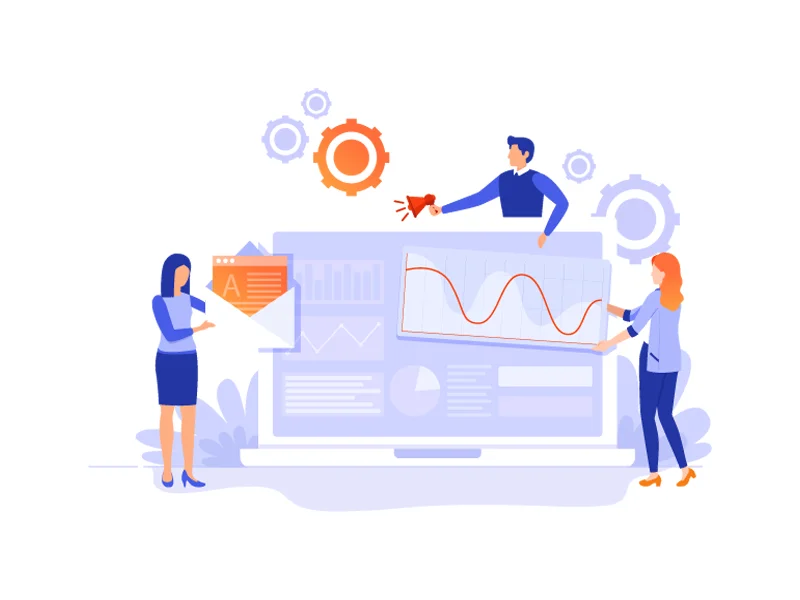

How to play google word coach in my language?
The Internet has become "the" destination to find answers to all your questions. Whenever you don't understand or don't know something, the first thing you do is "Google it!". For non-English speakers using web search, Google has added a new option called Google Word Coach to the Google dictionary and translate boxes.
When you do a search that results in a dictionary or translates box, Google may display this Word Coach, which helps you "expand English-language vocabulary in a fun and engaging way," according to a Google spokesman.
What is Google Word Coach?
Google Word Coach is a game developed to help you build an English vocabulary in a fun and engaging way. It displays in Google's dictionary and translate boxes when people search for "Google Word Coach."
How can you plan google word coach in your language?
Google Word Coach was created to aid in the learning and expansion of the English language pleasantly and engagingly. It only supported the English language. However, as of 2020, it has also begun to support specific other languages. This game is available in your native languages. It is available in various languages, including Korean, German, Japanese, Hindi, French, etc. You can also play it in specific regional languages.
To begin, launch the Google Chrome browser.
Then, hit Enter after typing "Google Word Coach" or "Word Coach."
Please remember that this game is only available on mobile phones, not laptops or computers. As a result, it is only available on smartphones.
You will see the game's translation outcome on the right side of the screen. Click here. And Google will display the Word Coach Game in the language that your nation supports.
In the Footer of Google Chrome, You'll notice some language-change choices. There are also some regional languages there. Tap on that language. You can also play the game in your native language.
You can also do so from there if you wish to swap or alter the language.
You may now play and improve your English vocabulary in your language.
Important things to know about Google Word Coach.
Only the English language was supported by the vocabulary words. However, the game's questions and answers and other tools will be translated into your native language so that you can expand your English vocabulary in your language. There still needs to be an official app in the Google Play Store. However, some other apps are comparable to the game that you might check out.
My Japanese Coach, My Spanish Coach, My Chinese Coach, and My Sat Coach are a few examples. These are some app names; however, many more are in the Google Play store. You can look into those apps.

