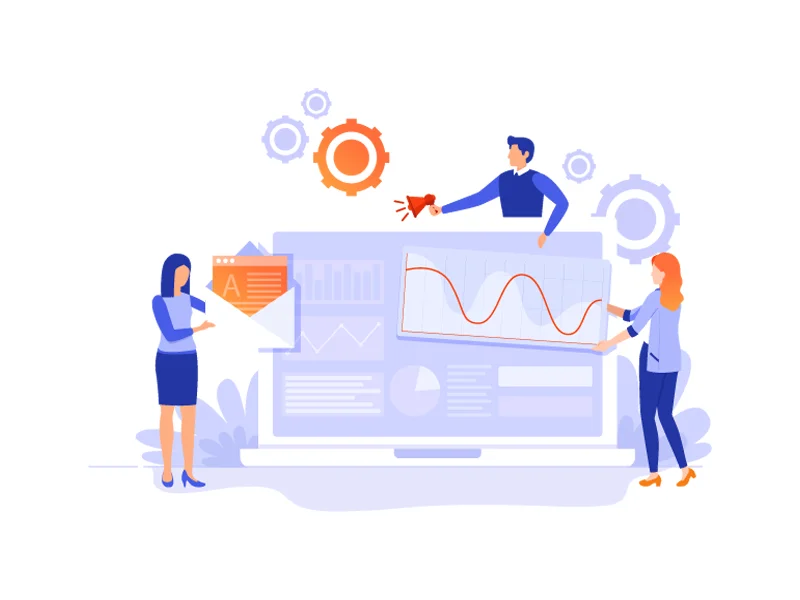Saturday 25th June 2022
Add Me to Search: How to Create Your Google People Card
Most of us often browse Google to learn more about high-profile people and celebrities. And we also get their previews as knowledge panels containing their social media profiles, public records, talents, interests, skills, etc. But are you aware that any individual can have a similar preview on Google? Google has made it quite simple and accurate for us through the feature called “Add Me to Search.” Whether you want your business to grow on social media or your profile in search results, this feature will allow you to do that easily in an informative, crisp, and accurate manner. In this blog, we will discuss everything about creating a virtual Google Search Card using the Add Me to the Search feature. One of the quickest and easiest options to gain a presence in Google is by typing in the query: "Add Me to Search" in Google.Add Me to Search
As described above, you can make an effective online business card in the form of a Google profile card that helps you raise your reach and increase your visibility in search results. Here are some other advantages of using the Add Me to Search feature.You can create a public information panel that shows up whenever anyone searches your name on Google
It helps you differentiate from celebrities or high-profile people who may share your name
It also benefits you to raise your branding by increasing your search engine visibility
It helps your searchers with your regular and updated phone number and email address so they can contact your brand or you quickly.
It helps you market your brand, organization, or work in search results.
You can easily highlight your social media profiles and website, providing the searchers with multiple alternatives to receive more data and information about you, your connections, and your interests, among others.
You can quickly gain leads from search results.
Creating Your Google People Card
To create your Google people card, it’s compulsory to have a working mobile device with an active Internet connection available. You are also required to have a personal Google account and Web & App Activity turned on. You need to follow the detailed steps to create your Google people card.Step 1
Google will help you with the official application link or website to create a people card. Open your browser, and type in the address bar, “add me to search.” Click “Get Started” to initiate the process of creating your card.Step 2
There are four mandatory fields: name, location, about, and job. Then, you’ll get multiple optional fields below the required ones. At this step, you’ll have to give the data and information that you want the searchers to know about you or your business. These fields may ask about your work, education, hometown, website, social profiles, email, and phone number. You can add or not add as many as you want. In the context of social profiles, you can connect to your Facebook, YouTube, Twitter, Pinterest, SoundCloud, LinkedIn, and Instagram. While you’ll need to manually type the maximum of data and information, Google will automatically write your phone number and email address. You can also decide and opt not to display your phone number and email address option for privacy.Step 3
Once you fill in all the necessary data and information in your profile, you can preview your people card before it is published online. After reviewing and checking the information and the look of your card, save it, and Google will index it automatically in search results. You can enter your name in Google to check the appearance and look of your profile in search results. These are the easiest steps that can create your Google people card. However, it’s essential to keep in mind that the Google people card will only be shown to searchers from India, South Africa, Nigeria, and Kenya. People, who aren’t living in India, can take help from a VPN to make their Google people card. You need to visit Google’s mobile version to do this.Making the Most Out of Your Google People Card
- As we understood, the Google people card is a highly effective and influential tool to promote your brand or yourself in search results. Therefore, publishing the most convincing and accurate information on your people card is necessary.
- Here are some basic suggestions and help guide to follow and make the best use of this exciting feature; Always create the data and information in your Google people card that is real and up-to-date. If you post redundant information on the card, it doesn’t help the searchers searching for you, and they may prefer to refrain from contacting you. Moreover, your data may get deleted from the search index by Google if it is not sure that your card is appropriately updated all the time.
- It’s essential to only publish authentic and accurate information, mainly if it’s related to your professional and business. If Google identifies a mismatch between your actual data and the information available on your card, it may hinder your people card.
- It’s vital to remember that your Google people card is just a bite-sized Knowledge Panel that makes the searchers get more data about you. So, it would help if you didn’t use it to market your brand or yourself. Always keep the sentences straight and clear, and don’t use words or phrases that may look like you are advertising something.
- Make sure that the vocabulary used on your Google people card remains devoid of vulgarity. Google completely stops the use of any humiliating or insulting material like personally assaulting somebody or giving pale or negative comments about a previous job, as well as any offensive or obscene language.
- Remember to give a clean and clear photo on your Google people card. And never post another person’s picture as your profile picture.