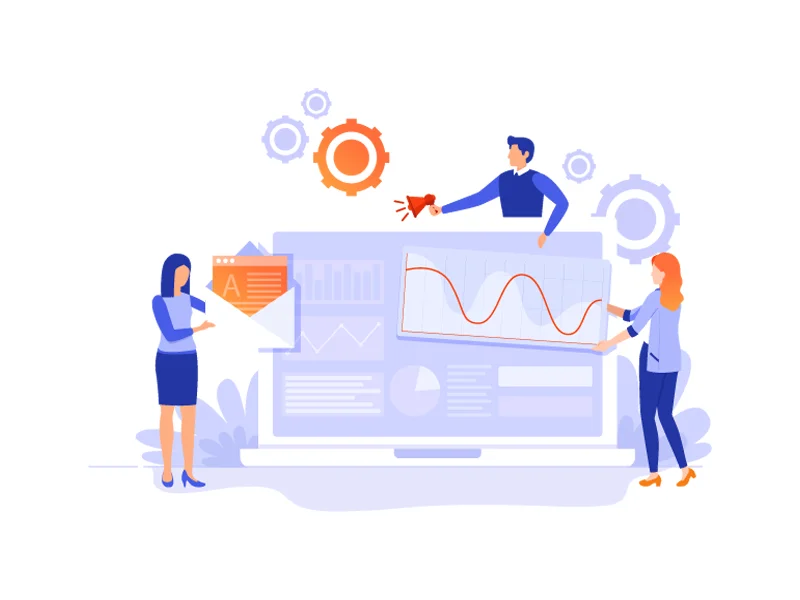

Google Word Coach – Play Fun Word Game to Learn English Vocabulary
Exploring a new language can be fun if it's
learned through amazing games. Thanks to one of the most effective &
engaging game by Google - the Google Word Coach. It is one of the best ways to learn, modify
and improve your English and vocabulary with lots of fun games during the
learning procedures.
Have you ever clicked on the interesting game
popping up on SERPs
when start typing a specific word/translation meaning? Do you want to
explore the details and fun activities about this game? In this blog, you
will get the answer to the above question and understand what Google Word Coach is, how
it works and how you can use it. Here's a detailed guide to it.
What is Google Word Coach?
One of the unique and attractive web-based
quiz games to learn, modify and improve your English language is Google Word
Coach. It is a process full of fun and engagement. The "King of Search Engine – Google"
has designed a joyful game to involve people in activities that will improve
their English language skills. It is perfect for the hesitant crowd that
struggle to speak English fluently, pronounce words or face difficulty to
understand it. With this game, you can learn the language and be productive.
The quiz opens up as soon as you type any word
for Google translation and dictionary boxes. You can also find it just by typing
"Word Coach"
into the Google search
panel. It will soon be in front of you on your screen.
To enter in this game, all you need to do is
answer a few MCQs based on vocabulary and grammar. Google is coming up with an
idea of launching this explicit game in different languages in the years to
come.
What was Google's Spokesperson Statement on
the Game Launch?
Google has started up its launch with "The
Google Word Coach Quiz" for non-English speaking place all around
the world. One of them is India, where it came up in February 2018. Google's
spokesperson states about the feature. The statement is explained as:
"Google Word Coach is an explicit game
that is shaped in such a way that allows people to learn English-language
vocabulary in a fun and engaging way. It is visible on our dictionary and
translates options or when someone searches for 'Google Word Coach' or गूगल वर्ड कोच in Hindi on the Guru of
Social Media- Google."
One of the fantastic benefits of this explicit
game is players who play it well are eligible to earn points. The ones who did
not perform well get an explanation about the wrong answer and what and why it
should have been the correct answer.
How to Open Google's Word Coach?
There are majorly two different options to open
the game:
1. Just search for "Google Word
Coach" or "Word Coach" on the Google browser or in the Google
App on your smartphone. Same content can be searched even in Hindi.
2. The alternative way to open this game is to
type any English word meaning on Google. The Word Coach game will come up with the
translation or dictionary place in the search engine results.
Another beautiful thing about the game is that
you can email or share your score on social media profiles, such as Facebook
and WhatsApp.
How to Play Quiz Game?
Following are some of the necessary tips and
information to understand steps that before playing the Quiz Game:
·
After you
open the Google Word Coach
game, you will have different rounds. Every round has five questions.
You will have to pass these rounds.
·
You will receive
two answers for every question. Select the appropriate answer to all the
question asked. The answers may be divided as either two images or two meaning
of the words in the question.
·
Common
questions that are asked in the game are based on opposite words, exact words,
visual identification, and definitions.
·
If you do
not know the correct answer, or if you don’t want to answer the question, you
are allowed to skip a question.
·
The
answer (correct or wrong) is displayed after every question. Then, the next
question is visible on your screen.
Things to Remember About Score Card on
Google's Word Coach Game
Following are some of the important things to
remember about the Game Score Card:
·
You are rewarded
with 200 points on evert correct answer. But the Google algorithm can modify
these points depending on your level/search history.
·
You are
free to answer every question as there is no negative marking if your answer is
wrong.
·
As soon
as you answer five questions, you will get your correct score card and an
explanation for every answer. To continue playing, you can then click on
"Next Round."
·
Google
algorithm awards you with new questions depending on your performance. If you
easily score good points, Google will automatically let you know that it will
increase the difficulty of the following questions.
How to Create a Shortcut for Google Word Coach?
The game's shortcut icon is applicable only on
smartphones. You cannot create it on your laptops and desktops. They have also
provided a Home Screen shortcut icon for mobile phone users.
You will also see a mini arrow at the game
card's bottom left in the Google search engine through which you can create a
Google Word Coach shortcut anywhere on your phone's home screen just by tapping
on it.
Take away
Google Word Coach is one of the most unique
and engaging features of the Google search algorithm that is full of fun and
interactive factors to a lovable search and interactive experience. Even though
the game is basic in its nature, the game allows you to be more confident and
speak English without any hesitation. It also upgrades your English language
skills, especially for beginners.
As there is an option for this game to
be available in different languages in the coming years, you are going to
experience a much more funnier and educative Google experience in the long run.

