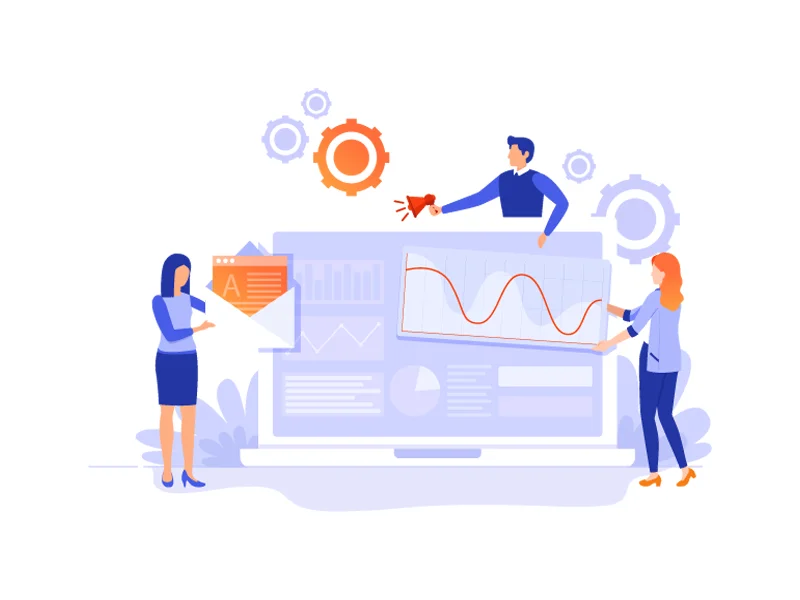Wednesday 8th February 2023
YouTube Ads for Beginners - 15 Steps to Advertise on YouTube: Launch an Ad Campaign
You might wonder how to advertise your video on youtube and get excellent results. Suppose you are planning to develop skills for perfecting the script, storyboarding, and getting the correct pattern of editing, shooting, and talenting your video, and you are a beginner. In that case, this blog is going to sharpen your skills to a great extent. Youtube advert is one of the most significant trends and hits the digital world like no other means of broadcasting a video. Youtube for advertisers is one of the widespread opportunities for beginners. In this blog, we will understand how to focus on launching an ad campaign on youtube and use youtube for advertising from the very first step. Read more to upskill yourself and become a successful youtube advertiser.
Latest Updates with YouTube Advertising
Advertising on YouTube is a different form of advertising than running a PPC or paid social media ad campaign. You might explore a variety of options and alternatives to broadcast your business or brand on youtube. All you need to know is the essential expertise and data to explore your new video's scope and make the most of these paid successes. Recently, Google has changed the YouTube Advertising Pattern to a highly worthy investment and goal retention. Here are some of the latest trends in YouTube Advertising.
- Brand Safety Measures
- Users' Search History
- Audio Ads
- Updated Data Attribution Models
- The first and foremost thing to do is to start your video to upload on YouTube. Only then can we launch an ad campaign.
- Then you need to log in to your Google Ads account. For this step, go to your Google Ads account. You can sign up or set up with a Google Workspace Email if you are a new user. It can be either a personal or business email id. When you sign up, you might receive a message to start creating a campaign at the same time. With this, you can get to your all-new Google Ads dashboard.
- As soon as you get access to your dashboard, then click on the "+ New Campaign" icon to start your ad campaign.
- When you start, you will receive an option to choose your goal and campaign type. After that, it is crucial to decide your objective and campaign type. In this step, choose your destination wisely and select "Video."
- Then, you have to show the campaign subtype and strategy. After selecting the type of your campaign, you will be asked to choose a campaign subtype with options like Video reach campaign, out-stream, or ad sequence. In this section, you have to select "Video reach campaign." In the same step, you will also have to mention the method for achieving your goal. Choose either "Efficient reach (Bumper, Skippable in-stream, or a mix)" or "Non-skippable in-stream."
- In the 6th step, you must enter a suitable name for your campaign. Think of a unique as well as engaging name for your youtube ad campaign.
- Now comes budgeting. Fix a budget for a day or the overall campaign. Try to plan a particular daily budget, which could help you manage your daily costs to a minimal budget, ensuring you have sufficient funds for the ad campaign. After fixing a budget, decide on a start and end date.
- After setting a budget, you'll have to choose the option of networks, locales, and languages. Try to decide the position you want to show your YouTube announcement crusade, along with the other details.
- YouTube Search Results: Your video ad will appear in results for quests and will appear on the YouTube homepage, channel runners, and videotape runners.
- YouTube Videos: This runs skippable inclusive advertisements that appear pre-amid-roll during a YouTube Videotape.
- Video Partners on the Display Network: With this option, you can choose for your videotape advertisement to appear before or around vids across the Google Display Network. These advertisements are served to people performing veritably different conditions and bear another quantum of commitment from the bystander, so it's cool to cover performance independently. It would help if you produced various campaigns for YouTube ad campaigns results and YouTube videos, as this will help you to track performance criteria better.
- Set up content rejections and barred types and tags. You have to decide between "Expanded inventory" ( excludes videos that have inordinate obscenity and visual content), "Standard inventory" ( excludes the video clips with strong sexual content), and "Limited inventory" ( excludes vids with mild obscenity and visual content). These options are for those who don't like to announce their brands on videos with obscenity or sexual content.
- Decide Related Videos. In this step, you have the option of adding affiliated videos to appear below your advertisement. You can add at least five videos.
- Configure advanced setups. In these advanced options, you can mention the operating system, device, and carrier for further specific targeting. This is especially useful for mobile app advertisements, and there is an option to increase or drop your shot grounded on if the video ad campaign is shown to someone on a mobile device. You can set your ad's initial and ending dates, then try to keep them in a custom schedule. This will help you to get the most return for your advertisement spend.
- In this step, you should choose a particular demographics and audience orientation. Next, describe the desired audience you would like your video ad to be visible to by answering the options that involve gender, age, maternal status, and range of income. You can also target individualities by mentioning their interests, like beauty interests, cooking, movie options they enjoy, etc.
- Keyword targeting with in-display advertisements can be essential for chancing individuals looking for a visual answer to a query. Also, you can use these ads to build brand awareness and brand reputation to the audience who have already experienced your services and products. You can also target your potential customers by keywords or placements where you would like your Youtube Video Ad Campaign to appear. You must choose the most views and targeted keywords, headings, and placements in this step. Be sure to do your exploration, and try testing out various groups of keywords to see which leads to different views, clicks, or conversions.
- Launch bidding is the next step in deciding the maximum price you are ready to pay for each view, which you can accumulate to increase the number of projected statements your video may get.
- Now, make the video promotion resources. Lastly, embed the YouTube connect for the video you want to run the promotion for. You will then pick whether you believe this should run as an in-stream or in-show promotion. For in-stream promotions, you'll have to incorporate a title and short portrayal, which are placed on two separate lines. Note: Titles are restricted to 25 characters, and the portrayal lines are limited to 35 characters each. In-stream promotions allow you to cover a showcase URL on top of the video. You should utilize a vanity URL that coordinates to one more last URL to make it more paramount. You can incorporate high-level URLs following choices. Furthermore, a friend flag produced using pictures from your video will appear on the right half of the video promotion. Click Done, then, at that point, click Create Campaign. Done! Google will then, at that point, brief you to place your payment data, so they can start running your promotion.