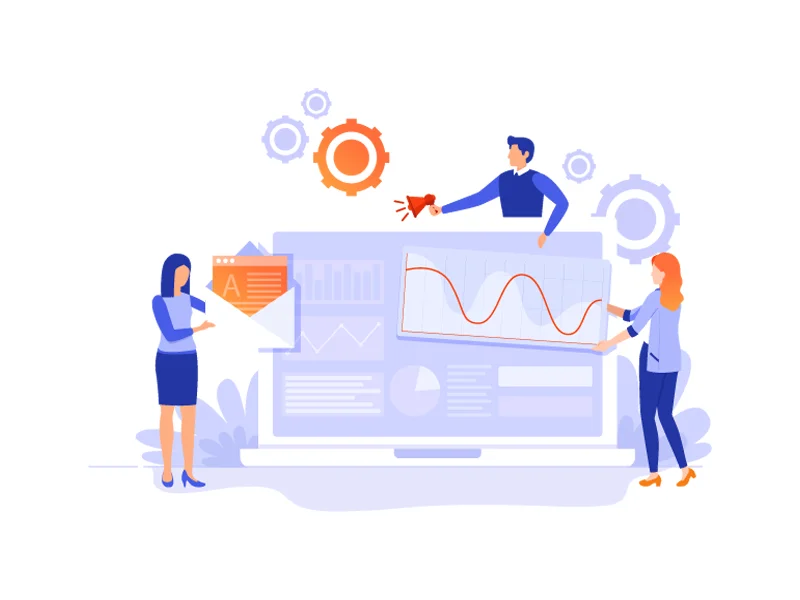Monday 27th March 2023
Introduction to Blogging
With over 600 million blogs and counting on the internet, you've probably come across one or two, and you're reading one right now. So you might be wondering, what is a blog? What distinguishes it from a website? Why does it appear that every business has one? You might even wonder how you can start your blog.
Many individuals and businesses develop blogs to share their ideas and knowledge while increasing online visibility. This blog addresses your burning blogging questions and explains what you need to keep in mind to make your blogs successful.
What is a Blog?
The term "blog" is an abbreviation for "weblog," which describes websites that keep an ongoing content record. A blog contains diary-style commentary and links to other websites' content, typically displayed as a list of postings in reverse chronological order. Blogs can range from personal to political, focusing on a single topic or a broad range of topics. Several blogs specialize in one area, such as web design, sports, house staging, or mobile technology. Some are more diverse, providing links to various other websites. Others are like personal journals detailing the author's day-to-day activities and ideas.- A significant content area contains articles organized chronologically, with the most recent at the top. Articles are frequently grouped into categories—an archive of previous articles.
- A place for readers to offer comments on the articles.
- A "blogroll" is a list of links to other connected websites.
- One or more "feeds" such as RSS, Atom, or RDF.
What is a "Blogger"?
A blogger is someone who owns or runs a blog or someone who manages the blog. That is, articles or new postings presenting the most recent thoughts, news, and case studies, to mention a few. Such entries are known as blog posts.The Blog Content
Any website's most important reason or purpose is its content. A product catalog is available on retail websites. The websites of universities include information on their campuses, curriculum, and professors. The most recent news stories are displayed on news websites. You could have a lot of remarks or reviews on your blog. Without some new material, visiting a website more than once is unnecessary. The content of a blog is made of articles (also known as "posts" or "entries") written by the author(s). True, some blogs contain numerous authors, each with its articles. Blog authors typically write their content in a web-based interface incorporated into the blogging system. Several blogging systems allow authors to utilize stand-alone "weblog client" software to write articles offline and then upload them later.Comments
Do you want an interactive website? Wouldn't it be great if website visitors could leave comments, thoughts, or tips regarding the site or a specific article? They can work with blogs! One of the fascinating aspects of blogs is the ability to leave comments. Most blogs provide a way for visitors to leave comments. There are also clever techniques for blog authors to comment without visiting the blog! These are known as "pingbacks" or "trackbacks," They can notify other bloggers anytime they cite an item from another site on their own. This ensures that online dialogues between site users and websites run well.Difference between a blog and a CMS
A CMS, or "Content Management System," is software that allows you to manage your website. Many blogging software applications are categorized as a kind of CMS. They provide the capabilities needed to build and maintain a blog. They may make publishing on the internet as simple as giving it a title, writing an article, and categorizing it. While some CMS programs include extensive and sophisticated functionality, an essential blogging tool provides an interface you can work and, to some extent, intuitively. At the same time, it handles the practicalities of making your composition attractive and publicly available. In other words, the blogging tool takes the rest of the site maintenance while you concentrate on the content you wish to publish.Things Bloggers Need to Know
There are various phrases and concepts you should be familiar with in addition to understanding how your specific blogging program works.Archives
A blog can also be used to keep track of articles on a website. Several blogs have a date-based archive. A blog's top page may have a calendar of dates linked to daily archives. Archives can also be based on categories, with all articles relevant to a specific topic shown. Much of what makes blogging a successful personal publishing medium is the ability to arrange and present items preparedly. It doesn't end there; you can archive your posts alphabetically or by author. The options are limitless.Feeds
A Feed is a feature of special software that allows "Feedreaders" to automatically access a site in search of new content and then post updates about that new content to another site. This lets users stay current on various blogging sites' most recent and trending information.Syndication
A feed is a machine-readable (often XML) material publication that is regularly updated. Several blogs provide a feed. There are instruments marketed as "feedreaders" available. They check specific blogs to see if they have been updated, and when they have, they display the new post and a link to it, along with an excerpt (or the entire contents) of the post. Each feed contains items that are added to the feed over time. When you check a feed, the feed reader is seeking new content. Most blogs provide these "Syndication" feeds for readers to use. With these feedreaders, all you have to do is add the RSS feed links to all the blogs in which you are interested. When any blogs have new postings, the feedreader will notify you. Fresh content is automatically discovered and downloaded for you to read, eliminating the need for you to visit all of the blogs in which you are interested.Managing Comments
The comments function is one of the fascinating aspects of blogging software. This extremely interactive tool allows visitors to leave comments on your articles, link to them, and remark on and recommend them. They are referred to as trackbacks and pingbacks. We'll also talk about monitoring and managing comments and dealing with the bothersome trend of "comment spam," which occurs when unsolicited comments are put on your site.Making Use of Pingbacks and Trackbacks
Blog comments are sometimes attacked as lacking authority since anyone may post anything under any name they want: there is no verification method to confirm that the person is who they say they are. Trackbacks and Pingbacks both seek to add some legitimacy to blog commenting. To enable trackbacks and pingbacks, go to your Administration Screen's Conversation Settings and check the following boxes under 'Default article settings:- Attempt to alert any blogs that are linked to the article.
- Enable link notifications from other blogs (pingbacks and trackbacks) on new articles.
- Choosing one option over the other would not be very neighborly.
- Locate the trackback URL on the posting page to which you are connecting.
- If you can't find one, see if the site accepts pingbacks. If it does, you should refrain from sending trackbacks as well.
- Copy and paste the trackback URL into the Send Trackbacks form on the Add New Post page. If this field is not visible, go to the screen preferences and select the Send Trackbacks option.
Comment Moderation
Comment Moderation is a tool that allows the website owner and author to monitor and moderate the comments on individual article postings, which can aid in the fight against comment spam. It will enable you to filter comments, delete annoying comments, approve cool comments, and make other comments-related decisions.Comment Spam
Comment spam refers to irrelevant comments (or trackbacks or pingbacks) to blog posts. They are frequently unrelated to the post's context value. They may have one or more hyperlinks to other websites or domains. Spammers employ Comment Spam to increase the page rank of their domains in Google so that they can sell them at a higher price or increase the ranking of an existing website in search results. Comment spam can be overwhelming for many webloggers, especially newcomers. Spammers are tenacious; because the stakes are high, they put in long hours at their "business." They even create automated systems (robots) to send their spam to various weblogs quickly. But there are ways to avoid Comment Spam. Comment spam is handled with a little upfront effort, and it's certainly not a cause to stop posting.Pretty Permalinks
Permalinks are the permanent URLs to your weblog entries, categories, and other lists of weblog postings. Permalinks are meant to be permanent (valid for a long time). A permalink is how another weblogger will refer to your post (or portion) or how you might include a link to your tale in an email message. The URL to that article should not change so people may link to your postings. "Pretty" Permalinks is the notion that URLs are commonly visible to those who click on them and should thus be created to make sense without confusing parameters.Basics - A few blogging tips
Many individuals are put off by the difficulty of starting a new blog. Some people may get off to a fantastic start only to become frustrated due to a lack of comments or visitors. You want to stand out among the millions of other bloggers and be one of the few hundred thousand blogs frequented. Here are some simple pointers to get you started on your blogging journey:- Post frequently, but only post if you have something to say.
- Fix a few distinct genres for you.
- Only use 'subscribe' and 'vote me' links all over your main page once you've had enough people who appreciate your site enough to disregard them (they're typically simply in the way).
- If feasible, use a clean and uncomplicated theme.
- Have fun, a blog for fun, and comment on other people's blogs (as they usually visit back).
- Have fun blogging, and remember there are no rules about what you put on your blog.