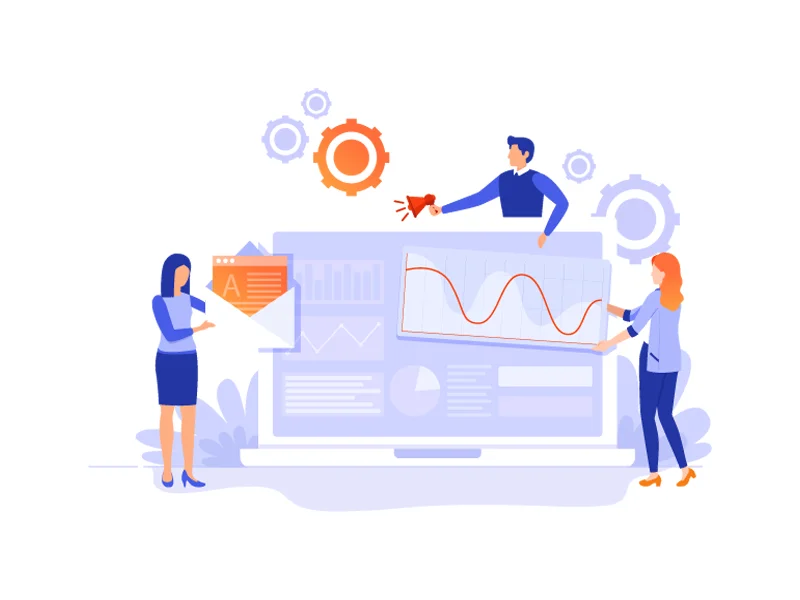

Instagram Story Ads: The Key to Unlocking Your Brand's Full Potential on Social Media
Social media has revolutionized how businesses interact with their customers, and Instagram has become one of the most popular platforms for marketers to promote their brands. With over 1 billion active users, stories on Instagram provide businesses with a massive audience to reach and engage with. One of the most effective ways to leverage Instagram for marketing is through Instagram Story Ads.
This article provides a comprehensive guide to Instagram Stories analytics and insights. From understanding the metrics and data available to how to use them to improve your content and engagement, this article covers everything you need to know to make the most of Instagram's powerful analytics tools. Whether you're a business owner, marketer, or influencer, this article will help you gain insights into your audience and make data-driven decisions to enhance your IG Stories strategy.
What is an Instagram Story?
Instagram Stories is a popular feature on the social media platform Instagram. They are a way to share photos and videos that disappear after 24 hours, similar to Snapchat Stories. With Instagram Stories, users can post a series of photos or videos to create a story on Instagram that their followers can view by tapping their profile picture. Users can add text, stickers, and other interactive elements to their stories to make them more engaging and interactive.
One of the key benefits of Instagram Stories is their ephemeral nature. Because they disappear after 24 hours, users can share more casual, off-the-cuff content without worrying about it being permanently on their profile. This can create a more authentic and genuine connection with followers and encourage more frequent and spontaneous posting.
Instagram Stories also offer a range of creative tools and features, such as filters, music, and polls, which can be used to enhance the storytelling experience. They can also be used for various purposes, such as sharing behind-the-scenes glimpses into a business or brand, highlighting special offers or promotions, or simply sharing daily moments and experiences with friends and followers. Therefore, Instagram Stories is an engaging platform feature that offers a unique way to connect with followers and share content more casually and interactively.
What's the anatomy of an Instagram story?
An Instagram Story comprises several key elements that create an engaging and interactive experience for viewers. Here's a detailed description of the anatomy of an IG Story:
Profile picture: The profile picture appears at the top of the screen and represents the user who posted the Story.
Username: The username is displayed underneath the profile picture and provides a clickable link to the user's Instagram profile.
Content: The main body of the Story is made up of photos, videos, or a combination of both. Users can add text, stickers, and other interactive elements to their content to make it more engaging and interactive.
Swipe-up link: If the user has a business account or a verified account with over 10,000 followers, they can add a swipe-up link to their Story, which allows viewers to access a website or other external content.
Hashtags: Users can add hashtags to their Stories to help them reach a wider audience and increase engagement.
Location: Users can add a location tag to their Stories to show where the content was created.
Mentions: Users can mention other users in their Stories by adding their username, which creates a clickable link to their profile.
Polls: Users can add polls to their Stories to get feedback from their followers.
Music: Users can add music to their Stories by selecting a track from Instagram's library.
Filters: Instagram offers a range of filters that can be applied to photos and videos to enhance their appearance.
Countdown timer: Users can add a countdown timer to their Stories to build excitement and anticipation for an upcoming event or announcement.
What is the Use of Instagram Stories?
Using Instagram Stories is a great way to connect with your audience and share your brand's message more casually and interactively. Here's a detailed description of how to use Instagram Stories:
Open the Instagram app and tap on the camera icon in the top left corner of the screen.
Take a photo or record a video by tapping the white circle at the bottom of the screen. You can also select an image or video from your camera roll by swiping it up from the bottom of the screen.
Add text, stickers, and other interactive elements to your Story using the tools at the top of the screen. You can add hashtags and location tags and mention other users using appropriate stickers.
Use filters and effects to enhance the appearance of your content. Instagram offers a range of filters and products to apply to your photos and videos to make them look more polished and professional.
Add music to your Story by selecting a track from Instagram's library. You can also add your music by playing it on your device and recording a video with the music in the background.
Use polls and questions to engage with your audience. You can add a poll sticker to your Story to ask questions and get followers' feedback. You can also add a question sticker to your Story to allow followers to ask you questions.
Post your Story by tapping the “Your Story” icon in the bottom left corner. Your Story will be visible to your followers for 24 hours before disappearing.
Use the "Highlights" feature to save your best Stories to your profile. You can create custom Highlights for different topics or themes, and your followers can view them even after the 24-hour time limit has expired.
Therefore, using Instagram Stories is a great way to connect with your audience and share your brand's message in a fun and interactive way. Using the tools and features available, you can create engaging and unique content that resonates with your followers and helps build your brand's online presence.
How to view Instagram stories?
Viewing Instagram Stories is easy and can be done in just a few simple steps. Here's a detailed description of how to view Instagram Stories:
Open the Instagram app and navigate to the top of your home feed. At the top of the screen, you will see a row of profile pictures with colored rings around them.
These profile pictures represent the Instagram Stories of the people you follow. If there is a colored ring around the profile picture, it means that person has posted a new Story.
To view a Story, tap on the profile picture with the colored ring around it. The Story will automatically start playing.
To skip to the next Story, swipe left on the screen. To go back to the previous Story, swipe right.
If you want to pause a Story or return to a specific frame, tap and hold on to the screen.
You can also interact with Instagram Stories by sending a direct message or responding to a Story with a comment or an emoji. To do this, tap on the "Send Message" button at the bottom of the screen or swipe up to reveal the comment box.
To view a specific user's Instagram Story, you can navigate to their profile and tap on their profile picture. This will bring up their Story; you can view it as you would any other Story.
Viewing Instagram Stories is a quick and easy way to stay up-to-date with the people and brands you follow. By simply tapping on a profile picture with a colored ring, you can view engaging and interactive content that disappears after 24 hours.
How to Access Your Instagram Stories Insights?
Accessing your IG Stories insights is a great way to track your stories' performance and identify improvement opportunities. Here are the steps to access your Stories insights:
Open Instagram: Open the Instagram app on your mobile device and navigate to your profile by tapping your profile picture in the bottom right corner.
Access Stories: Tap on your profile picture again to access your Instagram Stories. Here you will see all of your recent Stories.
View Insights: Tap on the Story you want to view insights for. In the bottom left corner of the screen, you will see the number of views for that particular Story. Tap on this number to access your insights.
Analyze Insights: Once you've accessed your insights, you'll see a range of metrics, including impressions, reach, and engagement. You'll also see how many people have swiped forward, back, or exited your Story. This information can be used to determine what type of content your audience engages with most and optimize your future Stories accordingly.
View Insights for All Stories: To view insights for all your Stories, return to your profile and tap on the three lines in the top right corner of the screen. From here, select Insights and then Content. Under the Content tab, you'll see insights into your recent Stories.
Accessing your Instagram Stories insights is easy and can provide valuable insights into your stories' performance. Use these insights to optimize your content and engage your audience more effectively. Instagram provides several specific insights for Instagram Stories that can help you understand how your Stories perform and optimize your content accordingly. Here are some of the key insights:
Impressions: Impressions refer to the number of times your Instagram Story has been viewed. This includes multiple views from the same account.
Reach refers to the number of unique accounts that have viewed your Instagram Story.
Taps Forward: Taps Forward measures the number of times someone has tapped to skip to the next Story in the sequence. A high number of taps forward could mean your audience needs to be more engaged with your content.
Taps Backward: Taps Backward measures the number of times someone has tapped to return to a previous story in the sequence. A high number of taps backward could mean that your audience is interested in your content and wants to see it again.
Exits: Exits refer to the number of times someone had exited your Instagram Story before it was completed. This could mean your content could be more engaging or your Stories are shorter.
Replies: Replies measure the number of times someone has responded to your Instagram Story by sending you a message. This can help you understand how engaged your audience is with your content and allow you to connect with them.
Shares: Shares refer to the number of times someone has shared your Instagram Story with their followers. This can help increase your reach and engagement.
By tracking these specific insights, you can better understand how your Instagram Stories are performing and make data-driven decisions about optimizing your content to improve engagement and reach.
How to analyze Instagram Stories Data?
Analyzing Instagram Stories data can help you understand how your content resonates with your audience and make data-driven decisions about optimizing your content for better engagement and reach. Here are some steps to help you analyze your Instagram Stories data:
Review your Instagram Stories insights: Start by reviewing your Instagram Stories insights to understand how your Stories are performing. Look at metrics like impressions, reach, taps forward, taps backward, exits, replies, and shares.
Identify trends: Look for trends in your Instagram Stories data. Are certain types of content performing better than others? Are there certain times of day or days of the week when your Stories serve better?
Experiment with different content formats: Use the insights you gain from analyzing your Instagram Stories data to experiment with other content formats. Try creating different types of Stories, such as behind-the-scenes content or polls, to see how your audience responds.
Test different posting times: Use your Instagram Stories insights to identify the times or days of the week when your Stories perform best. Test different posting times to see if you can increase engagement and reach.
Use A/B testing: A/B testing involves creating two versions of the same content and testing them against each other to see which performs better. Use A/B testing to experiment with different types of content, posting times, or formats to see what works best for your audience.
Monitor your competitors: Keep an eye on your competitors' Instagram Stories to see what content resonates with their audiences. Use this information to inform your own Instagram Stories strategy.
How to aggregate and store Instagram Stories Data?
Aggregating and storing Instagram Stories data can help you keep track of your performance over time, identify trends, and make data-driven decisions about your content strategy. Here are some steps to help you aggregate and store Instagram Stories data:
Use a third-party tool: Many third-party tools can help you aggregate and store your Instagram Stories data. These tools can automatically collect data on your Story's performance and provide detailed reports and insights.
Export your data: Instagram allows you to export your data, including your Instagram Stories data, as a CSV file. To export your data, go to your Instagram settings, select "Security," and then click on "Download Data." This will provide you with a file containing your Instagram data, including your Stories data.
Create a data storage system: Once you have your Instagram Stories data, you'll need a way to store it. You can use a spreadsheet program like Excel or Google Sheets or a database program like Microsoft Access or MySQL.
Develop a data analysis plan: Before you analyze your Instagram Stories data, develop a plan for how you want to analyze it. Consider what metrics you want to focus on and how you want to visualize your data.
Automate your data collection: To make it easier to aggregate and store your Instagram Stories data over time, consider automating the data collection process. This can be done using third-party tools or custom scripts.
Take Away
In conclusion, Instagram Story Ads provide businesses with a powerful tool to reach their target audience and increase brand awareness. By tracking and analyzing key metrics such as impressions, reach, engagement, and conversion rates, businesses can gain valuable insights and optimize their ad campaigns for better results. With the availability of sophisticated analytics tools, companies can take their Instagram Story Ads to the next level and achieve their marketing objectives. Instagram Story Ads remain vital to any successful social media marketing strategy.

