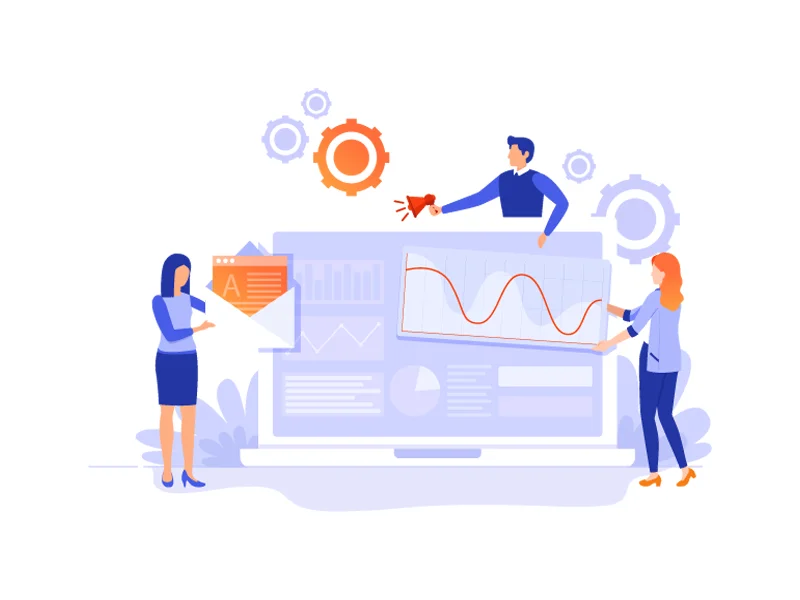

Follow These Steps to Create a Facebook Business Page in 2023
In today's digital age, creating a Facebook Business Page is a crucial step toward business growth. With over 2 billion active operators on Facebook, businesses have access to a vast audience to showcase their products or services, build brand awareness, and ultimately drive sales. Fb accounts for business provide various tools to engage with your target audience, gain insights into your customer base and market your products effectively. In this blog, we will explore why creating a Facebook Business Page is essential for businesses looking to grow, the steps to create a Facebook pages, and how to easily manage your FB page and succeed in today's competitive marketplace.
What is a Facebook account for a Business?
A Facebook Account for a Business or business account Facebook is a platform provided by Facebook for businesses, organizations, and public figures to showcase their products or services, engage with their target audience, and build brand awareness. It is a separate page from a personal Facebook account and is designed specifically for businesses to market their products or services to a large audience on Facebook.
A Facebook Business Page can include various features, such as a cover photo, profile picture, business description, contact information, reviews, and posts that businesses can use to communicate with their followers. Companies can also use Open Facebook Ads to promote their page and reach a broader audience on Facebook based on demographics, interests, and behaviors.
Creating a Facebook Business Page is free, and businesses can use it to build a community of loyal followers who can help spread the word about their products or services. The platform also provides businesses with detailed analytics and insights to help them understand their audience and improve their content and marketing strategies.
9 Steps to Create a Facebook Business Page
Here are the 9-Steps to create a Business Account on Facebook:
- Log in to your personal Facebook account: First, log in to your personal Facebook account that you'll be using to manage your Business Page. If you don't have a personal Facebook account, you must create one before creating a Business Page.
- Click on the drop-down arrow on the top right corner of the page and select "Create Page": Once you've logged in, click on the down arrow on the top right corner of the page. You should see a drop-down menu. From the menu, select "Create Page."
- Select the type of page you want to create: Choose the type of page you want to make. Facebook offers several options, including "Business or Brand," "Community or Public Figure," and "Cause or Community." Select the option that best fits your business needs.
- Enter your business information: You'll need to enter your business information, such as the page name, category, address, and phone number. You can also choose to skip this step and add the information later.
- Customize your page: Once you've entered your business information, you can customize your page by providing a profile and cover photo. Choose images that are high-quality and relevant to your business. You can also add a description and other relevant information about your business.
- Create a unique username for your page: You can create a unique username after customizing your page. You can choose any username that's available and fits your business. This will help identify your page on Facebook and make it quick for people to find it.
- Review and adjust your page settings: Before publishing your page, review your settings, including privacy settings and page roles. Ensure they are set up correctly to ensure your page is visible to the right people and managed by them.
- Add a call-to-action button: Finally, add a call-to-action button to your page. This button encourages people to act, such as "Shop Now," "Learn More," or "Contact Us." Choose the button that best suits your business needs.
- Start creating content and engaging with your followers: Once your page is published, start creating content and engaging with your followers. Regularly post content that is relevant and interesting to your audience. You can also use Facebook Ads to target a wider audience and promote your page.
7 Steps to add an admin to a Facebook page
If you want to add an admin to a Facebook Page, follow these steps:
- Login to your personal Facebook account and go to your Facebook Page.
- On your Facebook Page, go to the "Settings" icon on the top right side of the page.
- Click on "Page Roles": From the left menu, click "Page Roles."
- Add an admin: In the "Assign a New Page Role" section, enter the name or email address of the desired person as an admin. Select the "Admin" option from the drop-down menu.
- Confirm the admin request: Click "Add" and then enter your Facebook password to confirm the admin request.
- Wait for the new admin to accept the invitation: Once you've sent the admin request, the new admin will receive a notification and email invitation to take the role. They must accept the invitation to become an admin on your Facebook Page.
- Once the new admin has accepted the invitation, they can manage your Facebook Page, including creating and posting content, responding to messages, and managing page settings.
Tips to easily manage Facebook Pages
Managing Facebook Pages can be made more accessible by following these tips:
- Create a content calendar: Planning your content can ensure you are organized and ensure that you're posting regularly. Create a content calendar outlining what content you'll post each day and when.
- Schedule posts: Facebook allows you to schedule posts in advance, so you can create and schedule all your content to be published at the appropriate times. This can save you time and help you stay consistent with your posting.
- Respond to messages and comments promptly: Engaging with your followers is essential to managing your Facebook Page. Respond to messages and comments promptly to show your followers that you value their input and feedback.
- Use Facebook Insights: Facebook Insights is a tool that provides valuable data about your page, including audience demographics, post-performance, and engagement metrics. Use this information to refine your content strategy and improve your page's performance.
- Utilize third-party tools: Many third-party tools can help you manage your Facebook Page more efficiently. These tools can help with tasks like scheduling posts, monitoring comments and messages, and analyzing your page's performance.
- Collaborate with other Page admins: If you have multiple admins for your page, collaborate with them to ensure that everyone is on the same page and that tasks are delegated effectively.
By following these tips, you can easily streamline your Facebook Page management and make creating and maintaining a strong online presence for your business easier.
Take Away
Creation of a Facebook Page and managing a Facebook Business Page can be a powerful tools for growing your business and connecting with customers. With the ability to reach a vast audience on Facebook, you can attract new customers, build brand loyalty, and ultimately drive business growth. By following the steps to create a Facebook Business Page and optimizing your page with high-quality content, engaging with your followers, and utilizing tools like Facebook Insights and third-party management tools, you can build a strong online presence for your business. So, take the time to create and manage a Facebook Business Page that reflects the unique personality of your business, and you'll be on your way to boosting your business in the digital age.

