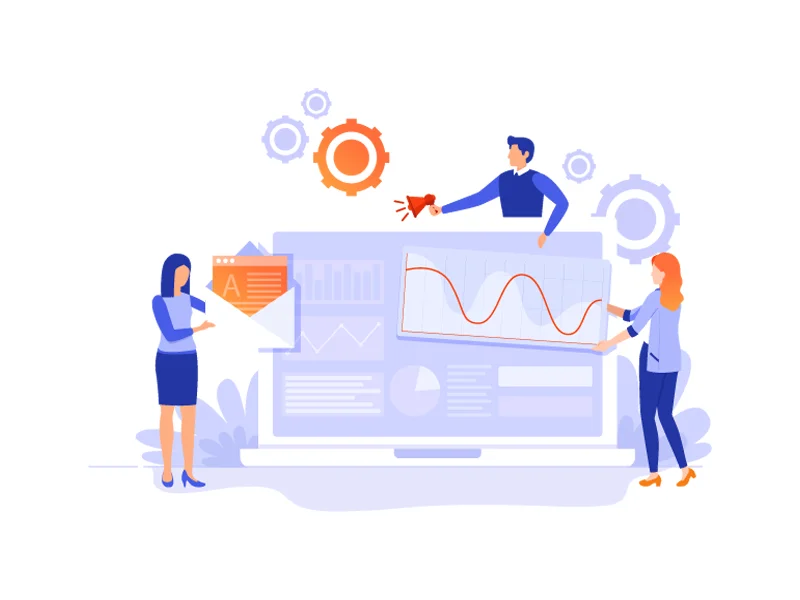Tuesday 24th January 2023
14 Best Free SEO Tools That Are 100% Free?
SEO (search engine optimization) is optimizing your website to appear higher in search engines like Google. If your site is ranked lower than you'd want, it's time to reconsider your SEO strategy. Tools for SEO, both old and new, make it easier for site owners to figure out what they need to do to stay on top. If you want to get started with SEO or improve your results, here are 14 excellent free SEO tools you should use.
What are SEO Tools?
Tools of SEO, like basic tools, each serve a specialized purpose. SEO tools provide statistics and warnings regarding your website's general health and success. They assist in identifying areas of opportunity and limitations or concerns that may be preventing you from ranking and obtaining awareness in the SERPs. There are SEO tools available to assist you with the following:- Analytics
- Keyword Research
- Links
- Local SEO
- Mobile SEO
- On-page SEO
- Research
- Rank Checking
- Site Speed
- WordPress SEO
-
Google Analytics
-
Google Data Studio
-
Keyword Planner
-
AnswerThePublic
-
Google Trends
-
Ahref Backlink Checker
-
Google Business Profile
-
GTMetrix
-
MozBar
-
Bing Webmaster Tools
-
Google Search Console
-
Google Tag Manager
-
Page Speed Insights
-
Yoast SEO